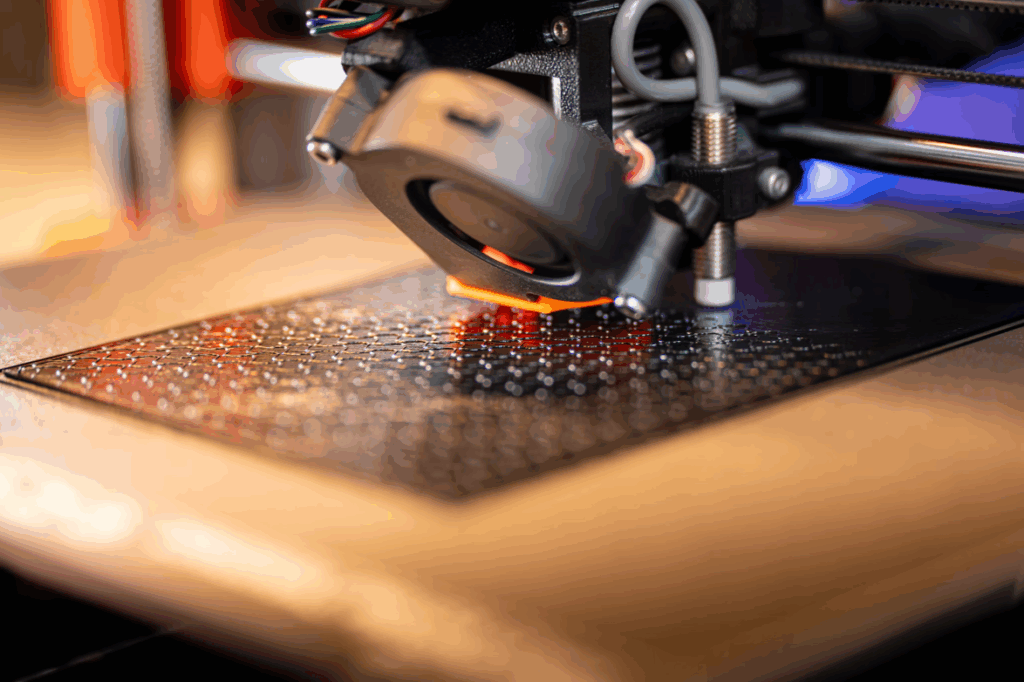STL modeling tool free apps let you tackle DIY projects with minimal cost. We walked through five projects: phone docking stand, wall‑mount tool holder, replacement gear, custom keycaps, and drawer handle redesign.
Each project starts in FreeCAD for 3D print, using parametric measurements. We export to STL and do minor fixes in open source STL editor. The tool holder revealed flipped normals—easy to fix with Meshmixer—but invisible in slicers.
Our replacement gear required precise teeth. We designed it in FreeCAD, exported to STL, then tested meshes for tooth spacing. We stress‑tested it with bearings and torque. Successful prints ran for days under load.
Keycap creation was a lesson in minimal thickness. We modeled caps, hollowed them, and aligned them in a layout. Print strength came from infill design more than plastic thickness.
Through all projects, our workflow was repeatable: design, export, test mesh (STL CAD Software), slice, print, adjust. Each iteration improved the next print’s quality.
All files for these projects are available for download—and they run on basic desktop printers. You only need FreeCAD for 3D print and simple open source STL editor tools.
DIY projects prove you don’t need expensive software to design and build functional models. It’s creative problem solving with open tools—and that’s what TinkerTrace is all about.